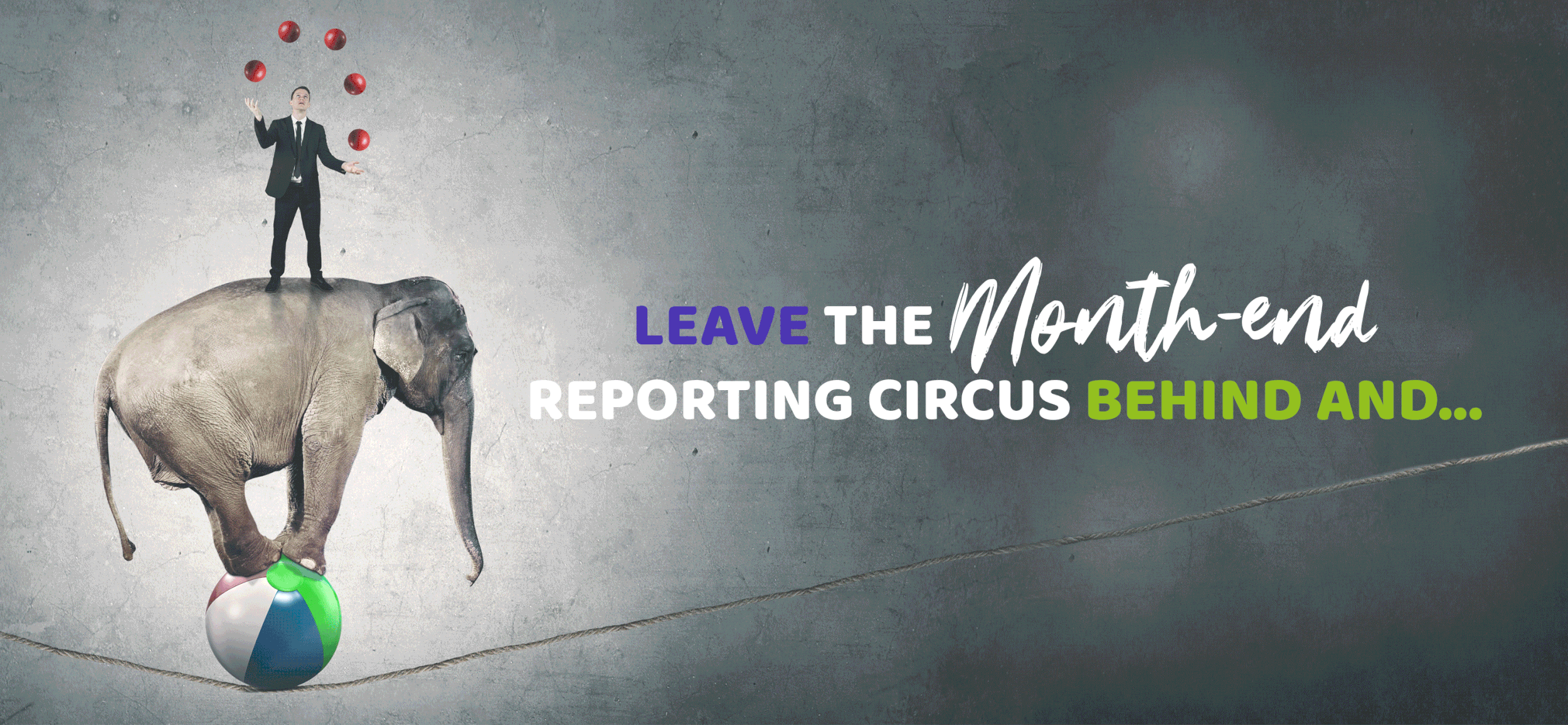
Closing month-end and year-end, has got a whole lot easier.
Automate accounting adjustments and balance sheet statements.
nettTracker takes the pain out of recording fixed assets, prepaid expenses, deferred revenue, accruals. Creating all the accounting journal entries you need. Statements auto-updated that reconcile back to the balance sheet. Hours of time saved, making the month-end, and year-end close much easier.
Overview video below (4 mins)
This short video highlights some of the features and functionality available in nettTracker that could save hours of work every month.
Two-way integration with leading cloud accountancy software
connect nettTracker to: Sage Cloud Accounting, Xero, or QuickBooks Online
Monitor Transactions, Check Balance Sheet Values, Automate Accounting Journal Entries
nettTracker really comes into it’s own when connected to accounting software. Detecting transactions for fixed assets, comparing balances held on the balance sheet for fixed assets, prepayments, accruals, and deferred revenue, and creating all of the required accounting journal entries every month to ensure the balance sheet and profit and loss are reporting the correct values.
Use ‘Stand-Alone’
nettTracker can also be used ‘stand alone’ if you are not using one of the above accounting software providors. To see how that works, click nettTracker stand alone demo.
Rated 5 stars by users worldwide
nettTracker is used by accountants and businesses in the United Kingdom, United States, Canada, Australia, South Africa, and Asia. If you have an internet connection, you can use nettTracker wherever you are located.
Free trial - no credit card details required
It only takes few mintues to create an account. Once that’s been done you can create a nettTracker company and connect to your accounting software.

